1. Create Parametric Images & Textures!
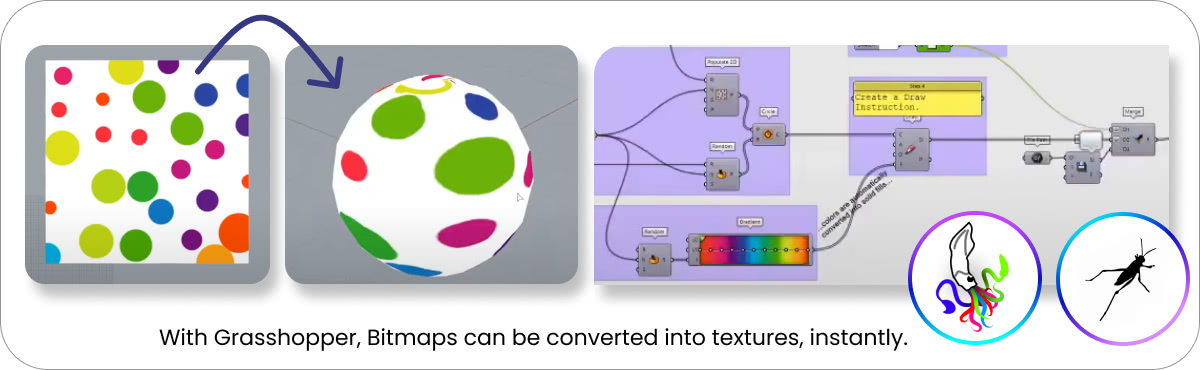
The use of the Squid plugin (ShapeDiver Edition) enables us to create images from not only the geometry we create but also from other images and even from simple text. Beginning with a basic Rectangle for projecting the BitMap image, we then provide a set of instructions for the Image to be generated. Lastly, we need to provide input for Pixel density and count. After setting up the script, we can easily control various aspects of the image, particularly its colors, amount of objects to name a few.
Interestingly, these same images can also be used as textures for objects modeled in Rhino! Once this is connected to the Geometry and uploaded to ShapeDiver, you can instantly change and modify the texture on the entire geometry easily through custom sliders, in real time.
2. Create Parametric PDF Files!
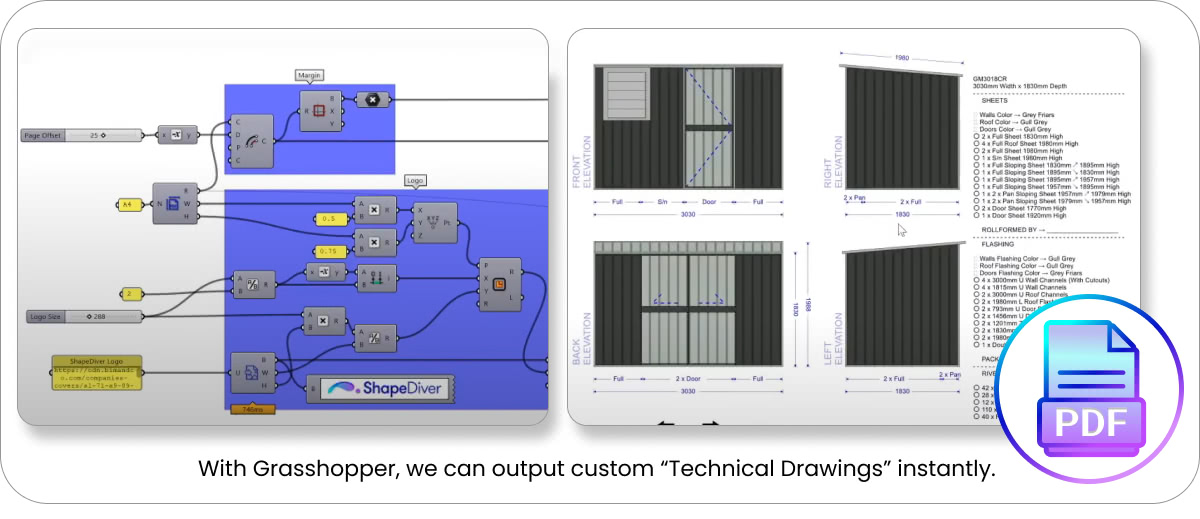
In the Squid plugin (ShapeDiver Edition), we have added a new component called Squid PDF. Once you have built the script with various image objects, the true potential of a “parametric PDF” starts to shine.
With this, we can build manufacturing drawings, generate invoice reports or create detailed CNC drawings. And the best part is the seamless integration with ShapeDiver. Any changes made to the model and the product details are instantaneously updated in the drawings!
3. Convert Images Into Curves!
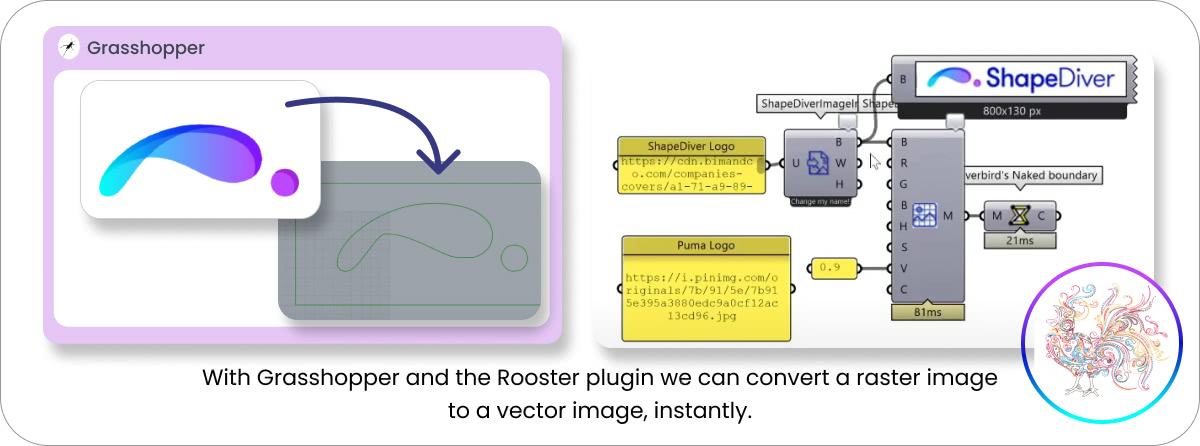
Using the Rooster plugin and simply linking the BitMap Image outputs a set of clean curves that create a boundary around the entire bitmap image. But, wait, why would you want to get the curves from an image?
First, you can convert a raster image into a vector image, instantly. And a second, more interesting use case is the ability to integrate it into other scripts so that it can read and adapt to the new curve information. The example of the Voronoi pattern exemplifies this approach.
4. Import DXF Files
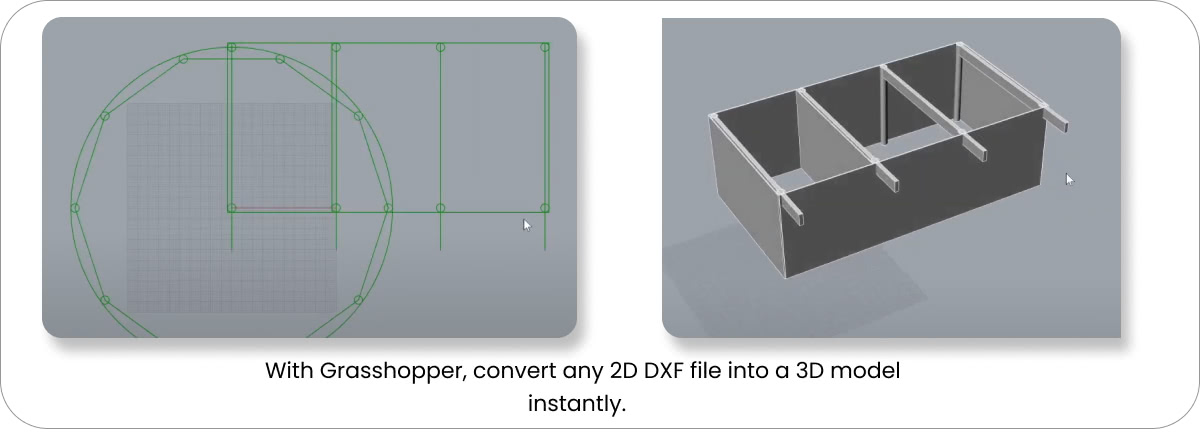
With this function, we can easily send geometry information between Grasshopper files. The geometry can be curves, meshes, and objects. But the main advantage of this function is its ability to import layers, colors, and other associated data that is contained in the DXF file.
With the Building example, we can get a 2D DXF file, complete with its layers, objects, and curves, to a 3D object with thickness, completely inside Grasshopper. And since it is linked, any modification in the master DXF file will get instantly reflected in the 3D object. From 2D floor plan to 3D model, instantly!
5. Export DXF Files!
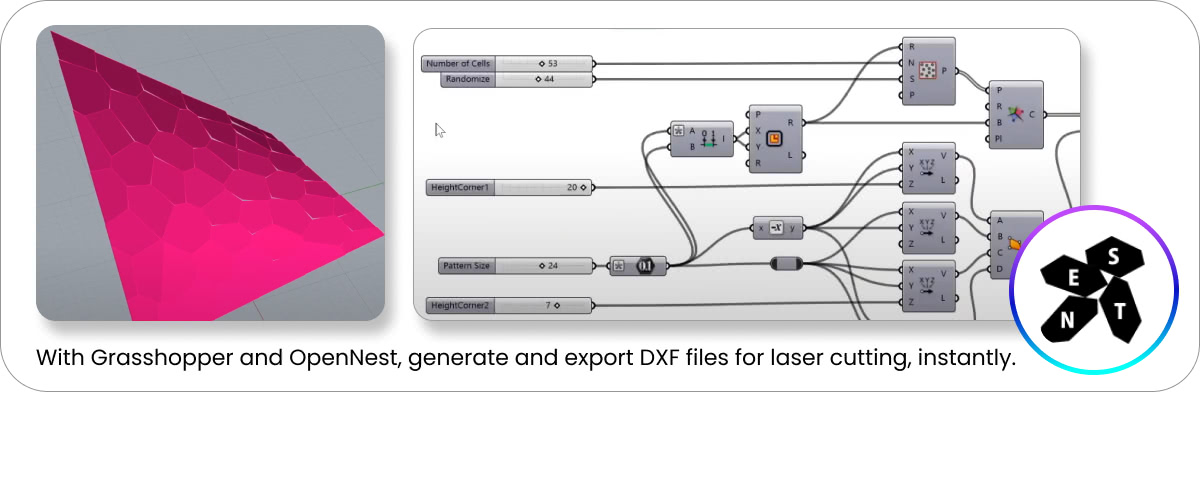
OpenNest plugin
, we can easily create a DXF file of a parametric 3D model of a canopy and with the functionality, we can directly export the data in a DXF file for CNC-laser cutting.
Combined with the power of ShapeDiver, the DXF file is complete in all its aspects, with dimensions that are recognized by both AutoCAD and Rhino.
Bottom Line
We just barely scratched the surface of what's possible with the power of Grasshopper and ShapeDiver. There's a reason why this is the prefered CAD solution for many professionals out there!
Did you find this post interesting? Let us know if you have any other interesting thing that can be achieved with Grasshopper by tagging us on Twitter or Instagram or send us any questions/comments via our Forum !
/f/92524/1200x630/18058010b7/5-things-you-didn-t-know.webp)
