Introduction
After spending most of 2021 in development and in Beta testing for the last few months, we’re proud to announce that our new ShapeDiver platform is finally ready to be tested by all of our ShapeDiver users.
Back in November, we shared a blog post highlighting what was coming in this new version, so if you haven’t read that one yet, we highly encourage you to do it before reading along here.
On this blog post, besides announcing that everyone will now get access to these previously announced features by default, we want to introduce a few new ones that should enhance the way you interact with and share your Grasshopper models on our platform.
We’re still working on new features that will be going live during H1 2022, so you can expect a ton of new announcements in the coming months. Without further ado, here are the new features being introduced today!
1. Per-Model Analytics Section
While the global analytics screen from the legacy platform does not have its counterpart in the new platform yet (this should be ready within the next months), this platform update includes a new section on each model view page with detailed analytics for the current model.
Four metrics can be explored through this screen: the number of “credits” consumed by the model, the number of “computation requests”, the number of “exports” and the “time spent” by users visiting and updating parameters of the model.
Each of these metrics can be further filtered by the various sources where the model can be accessed from: directly on the web platform, in embedded sessions (iframe and using the API), through the backend REST API and through desktop clients (only available in the private beta at the moment).
For the selected time period, the analytics screen will provide the total number related to the selected metric as well as a trend chart for the period.
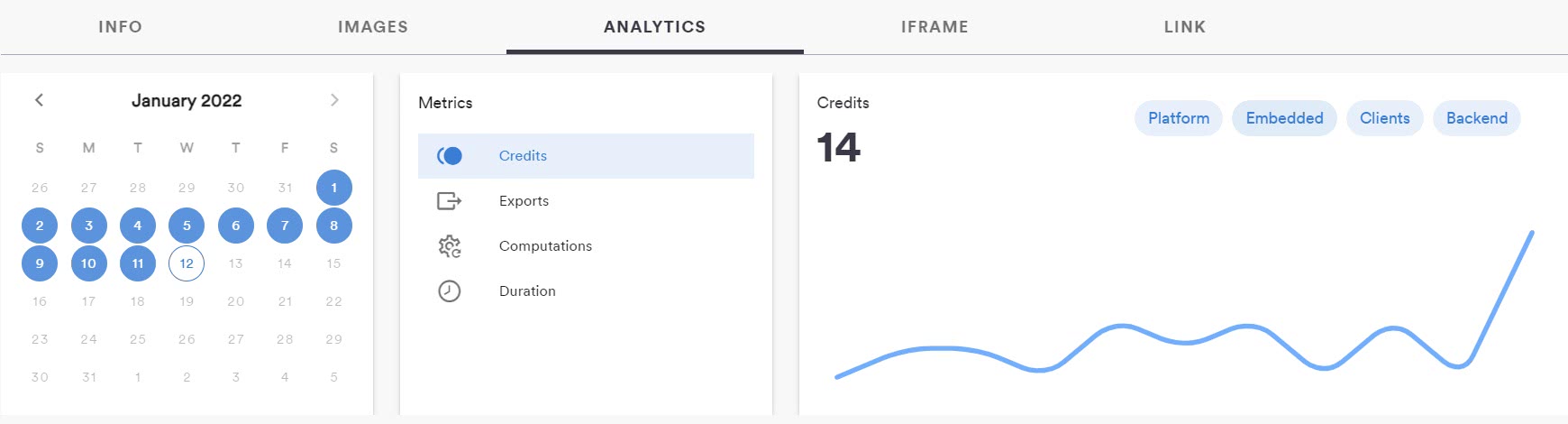
2. Sharing Models With Other ShapeDiver Users
Designer and Business users now have access to a new “Sharing” section in the model edit page. It lets them share their models (including private models) with other ShapeDiver users registered on the platform. For each user, the model owner can decide whether to share only simple viewing permissions, or other ones such as using the file import and exports and browsing the analytics data for this model.
Users who receive those permissions can then access the shared model through the new “Shared With Me” section of their library page.
This way of sharing models with other ShapeDiver users is embedded within the platform’s authentication system and therefore comes with a high level of security. Shared models keep the same level of privacy as regular Private models, and it will never be possible for anyone else to access the model, besides the curated list of users the model is explicitly shared with.
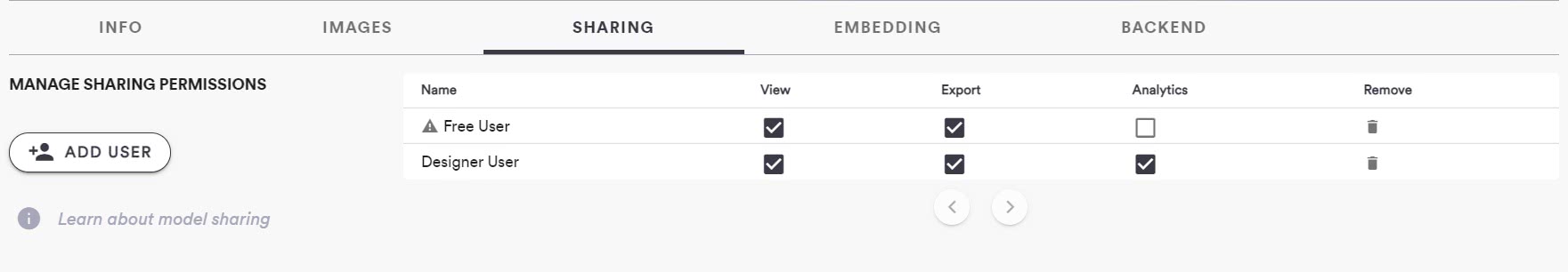
3. Link Sharing Private Models W/ Anyone
Alternatively, Designer and Business users have the option to activate “Link Sharing” for private models through the Model Edit page. When this feature is enabled, the model owners have access to a private link that they can share with anyone (including non ShapeDiver users).
In practice, models with link sharing enabled can be opened by anyone who knows the private link. However, we have implemented several security enhancements to the feature:
First, the generated link contains a unique ID that is different from the usual public url. Additionally, model owners can revoke this access at any time by disabling link sharing again in the Model Edit page. At that point, the shared link stops working, and if the user enables link sharing again, a new link will be generated.
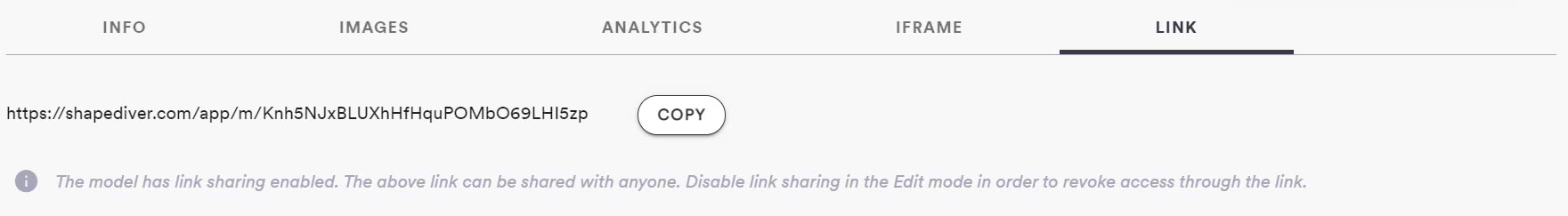
4. New Augmented Reality Settings
In the last release of the platform, we included a new AR quick look button that allows viewers of a model to customize parameters and immediately visualize the corresponding solution in augmented reality.
In this update, model owners have access to additional settings related to the AR feature, that allows them to switch it on or off, and most importantly to control the scaling settings of the model when opened in AR.
Additionally, it is now possible to embed ShapeDiver iframes including the AR button!
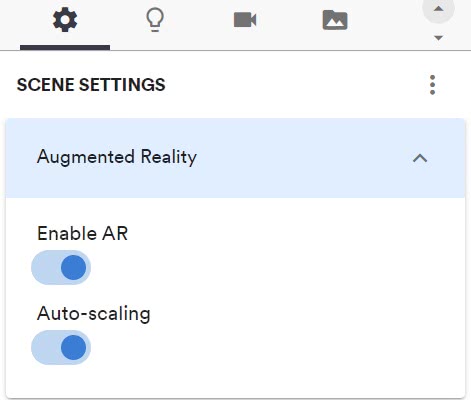
5. Search Models By Ticket
Our API users will be happy to know that with this update, it is now possible to search which model of their account corresponds to a direct embedding ticket used in their application. Simply enter the ticket in the search bar of the gallery page; if an active model corresponds to the specified ticket, it will come up in the search results.
Takeaways
We’re very excited to see what and how all of our 7,200+ users start creating with this new version of ShapeDiver. As mentioned in our previous blog post, this complete restructuring of our system finally allows us to be much more nimble when adding new features to our system. If you have any suggestions on what to add or update, feel free to let us know in our Support Forum!
We’re still hard at work on several amazing new features, which we hope to announce during H1 of this year. In the meantime, on behalf of the entire ShapeDiver team, we wish everyone a great 2022!
/f/92524/1200x630/0019580cb1/shapediver-new-platform-announcement.webp)
